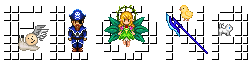'Watch your step—ouch!'

Edit, save as 24 bits .bmp
This is my first entry, I'm testing out how to submit images since it seems I can't upload this picture for my profile directly.
This image is a derivative work, taking as a base the well from Elona item.bmp, item number 109, sprite 101. It's obviously a fanart from the Ring; I wasn't sure which license type to choose (but my guess would be copyrighted with fair use). It was made with Paint ... :P
A few variations:

First variation

Second variation
I hope you like them. I'm not an expert in pixel art, as you can probably tell.
If you want to use them, edit them with Paint and save as item_101.bmp (file type 24 bits bitmap), then copy it to your elona+/user/graphics folder. More details here: http://elona.wikia.com/wiki/Custom_item_sprite
Till next time (maybe).
PS edit: If you're planning on making your own sprites, make sure you don't use the regular black as Elona takes that color as transparency. Just press Edit color and add 1 to Red, Green or Blue (e.g. R:0 - G:0 - B:1).