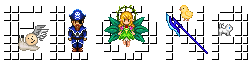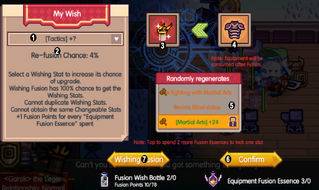This page will run down the main ways players can craft and modify their own equipment.
This page assumes you read and understand Equipment (mobile) & Equipment enchantments (Mobile).
"Modifiable" Hammer/The Mana Furnace

The Mana furnace, this one is located in Palmia
![]() The Modifiable mark, often referred as "hammer" (And i probably will, since Hammer is shorter to type), is important for all the equipment modification mechanics.
The Modifiable mark, often referred as "hammer" (And i probably will, since Hammer is shorter to type), is important for all the equipment modification mechanics.
A enchantment with the Modifiable Hammer mark can be, well, modified to be stronger.
If a piece of equipment has the Hammer icon next to an enchantment in its description, it can be combined with any other piece of equipment with a Hammer icon by the same enchantment. The equipment does not need to be the same type or quality. Equipment must not be locked.
To do so, you need to interact with a Mana furnace, of which there's one located in Vernis and Palmia.
To the Right you can see the Mana Furnace UI:
- The Target Equipment List (1) is where you can chose the equipment to improve.
- The Sacrifice Equipment List (2) is where you pick which equipment will be sacrificed
- At (3) you can see by how much the skill will improve, this is half of the sacrifice's enchantment, rounded down (can be negative).
- To do this process you'll require Magus Scrolls or Diamonds (4), buying magus scrolls for diamonds is much cheaper than using diamonds directly here.
- The Enchantment Cap Bar (5) limits how much enchantments a item can hold, after this is above maximum, the item can't be modified.
This process follow several rules:
- The target enchantment can only be modified until it reaches or goes over a max value, after which it won't be modifiable anymore.
- When you're close to this limit, the UI will show your increased value (3) being lower than it should be. AKA, it'll show a value lower than what the next rule says it should.
- The sacrifice will give half of its enchantment value to the target, rounded down. Exception is % <Element> bonus dmg, which will give ((X-10)/2).
- If the target equipment reaches or go over it's max enchant bar, it can't be modified anymore.
- Every enchantment requires a different amount of the enchantment bar.
- Red equipment can get modifiable enchantments, but can't be sacrificed to improve other items.
The following table has the max hammer enchantment value for different enchantments as well as the cost of the bar per point.
| Enchant Cap table | ||||||||||||||
|---|---|---|---|---|---|---|---|---|---|---|---|---|---|---|
| Item Lv | Stats | Spd/Luk | Skills | MDR/PDR | Crit Chance | Add Hit/Shot | Bonus Dmg | Parry | Resistance | % Magic Power | Q Item Find | Spell Trigger | Healing Bonus | Makes Bleed |
| 200 | 18 | 18 | 17 | 26.25% | 17% | 56.67% | 95% | 42.5% | 425 | 56.67% | 170% | 850 | 425 | 170 |
| 190 | 17 | 17 | 16 | 25.5% | 16.4% | 54.67% | 92% | 41% | 410 | 54.67% | 164% | 820 | 410 | 164 |
| 180 | 17 | 17 | 16 | 24.75% | 15.8% | 52.67% | 89% | 39.5% | 395 | 52.67% | 158% | 790 | 395 | 158 |
| 170 | 16 | 16 | 15 | 24% | 15.2% | 50.67% | 86% | 38% | 380 | 50.67% | 152% | 760 | 380 | 152 |
| 160 | 16 | 16 | 15 | 23.25% | 14.6% | 48.67% | 83% | 36.5% | 365 | 48.67% | 146% | 730 | 365 | 146 |
| 150 | 15 | 15 | 14 | 22.5% | 14% | 46.67% | 80% | 35% | 350 | 46.67% | 140% | 700 | 350 | 140 |
| 140 | 15 | 15 | 14 | 21.75% | 13.4% | 44.67% | 77% | 33.5% | 335 | 44.67% | 134% | 670 | 335 | 134 |
| 130 | 14 | 14 | 13 | 21% | 12.8% | 42.67% | 74% | 32% | 320 | 42.67% | 128% | 640 | 320 | 128 |
| 120 | 14 | 14 | 13 | 20.25% | 12.20% | 40.67% | 71% | 30.50% | 305 | 40.67% | 122% | 610 | 305 | 122 |
| 119 | 14 | 14 | 13 | 20.175% | 12.14% | 40.47% | 70.7% | 30.35% | 303 | 40.47% | 121.4% | 607 | 304 | 122 |
| 110 | 12 | 12 | 11 | 19.5% | 11.6% | 38.67% | 68% | 29% | 290 | 38.67% | 116% | 580 | 290 | 116 |
| 100 | 12 | 12 | 11 | 18.75% | 11% | 36.67% | 65% | 27.5% | 275 | 36.67% | 110% | 550 | 275 | 110 |
| 90 | 11 | 11 | 10 | 18% | 10.4% | 34.67% | 62% | 26% | 260 | 34.67% | 104% | 520 | 260 | 104 |
| 80 | 11 | 11 | 10 | 17.25% | 9.8% | 32.67% | 59% | 24.50% | 245 | 32.67% | 98% | 490 | 245 | 98 |
| 70 | 10 | 10 | 9 | 16.5% | 9.2% | 30.67% | 56% | 23% | 230 | 30.67% | 92% | 460 | 230 | 92 |
| 60 | 10 | 10 | 9 | 15.75% | 8.6% | 28.67% | 53% | 21.5% | 215 | 28.67% | 86% | 430 | 215 | 86 |
| 50 | 9 | 9 | 8 | 15% | 8% | 26.67% | 50% | 20% | 200 | 26.67% | 80% | 400 | 200 | 80 |
| 40 | 9 | 9 | 8 | 14.25% | 7.4% | 24.67% | 47% | 18.5% | 185 | 24.67% | 74% | 370 | 185 | 74 |
| 30 | 8 | 8 | 7 | 13.5% | 6.8% | 22.67% | 44% | 17% | 170 | 22.67% | 68% | 340 | 170 | 68 |
| 20 | 8 | 8 | 7 | 12.75% | 6.2% | 20.67% | 41% | 15.5% | 155 | 20.67% | 62% | 310 | 155 | 62 |
| 10 | 7 | 7 | 6 | 12% | 5.6% | 18.67% | 38% | 14% | 140 | 18.67% | 56% | 280 | 140 | 56 |
| 1 | 7 | 7 | 6 | 11.325% | 5.06% | 16.87% | 35.3% | 12.65% | 126 | 16.87% | 50.6% | 253 | 127 | 51 |
| Formula | 7 + (Lv / 20)? | 7 + (Lv / 20)? | 6 + (Lv / 20)? | 11.25 + (0.075 x Lv) | 5 + (0.06 x Lv) | 16.67 + (0.2 x Lv) | 35 + (0.3 x Lv) | 12.5 + (0.15 x Lv) | 125 + (1.5 x Lv) | 16.67 + (0.2 / Lv) | ||||
| Enchant Bar | x50 | x40 | x50 | x40 per 1% | x50 per 1% | x15 per 1% | (%-10) x10 | x10 per 1% | x2 | x15 per 1% | x5 per 1% | x1 | x2 | x5 |
Overcapping
Do note how these limits aren't a hard cap, you just can't modify stuff after you reach or cross it.
This is called "Overcapping", going over the normal capacity to get stronger effects than the limits allow.
Example: You have a level 200 equipment with +16 on a Modifiable skill enchantment and sacrifice another equipment with +16 to it, you'll get a +24 enchantment. (16+(16/2))
You can then sacrifice the result of this to another +16 equipment, and it'll give you a equipment with +28 (16+(24/2)) and so on...
The theoretical limit for any equipment is:
- General enchants limit:
- (Max limit of the base item + Max item of your sacrifice - minimum divisible unit*3)
- Bonus dmg enchant limit:
- (Max limit of the base item + Max item of your sacrifice - 10.03)
Extra details about Modifiable enchantments
These will be of importance and better explained in the rest of this article.
- After using fusion, Purple can have up to 2 modifiable marks, Orange and Red can have up to 3.
- The same enchantment can't have the Hammer mark at the same time on the same item, if you have a Hammer Tactics on your Normal enchantments, you can get Tactics on Fusion enchantments, but without hammer.
- The hammer mark can move when using a Garok's hammer or Energy Transfer scroll.
- Innate Enchantments will never get a modifiable mark, with an exception:
- A red item can get a modifiable mark on their innate enchantments, either by getting combined with a Normal Enchantment of the same effect that have a mark, or with Energy Transfer scrolls.
- Enchantments can be modified negatively if you use a negative enchantment sacrifice, this will free up some of the enchantment capacity bar.
- If you 0 an enchantment, it'll disappear and take the hammer mark with it, this will free that hammer to be re-added through fusion.
Garok's Hammer
Garok's hammer has several effects:
- It'll turn a blue rarity item into Purple, and rarely, orange. (this may be impacted by the Luck advanced stat, we can't confirm it)
- This will keep the original enchantments while adding new enchantments.
- It'll give +2 to the Enhancement level (the only way to go above +6)
- It has a chance of moving any Modifiable marks to another enchantment, this includes the enchantments gained by the garok hammer.
While these are simple effects, their impacts aren't simple.
Effect 1 means that you can make an item much stronger by getting lucky with the new enchantments, and rarely, weaker if you roll a negative enchantment.
Effect 3 means that, combine with the overcap mechanic, you might be able to overcap a second enchantment due to the hammer moving. Or if the hammer moves to something bad, remove it to free the Hammer mark for fusions.
Equipment Fusion
Equipment fusion allows you to add extra lines of enchantments to your equipment, with more control over the results than in the other methods.
Despite the "Fusion" name, this won't transfer enchantments or be influenced at all by the equipment you sacrificing.
You can fuse your equipment with Garok at Garok's Workshop.
To the right we have the UI of the Equipment Fusion menu
- On (1) is where you chose the target equipment to gain the fusion
- On (2) you'll chose the sacrifice, Purple sacrifice for Purple Equipment, Orange for Orange/Reds.
- (3) shows how many times you can fuse that equipment, each adding an extra enchantment line, for Purple/Orange equipment that's a max of 2 fusion enchantments, for Reds, 3 Enchantments.
- (4) is the cost, it will increase by 1 with each extra Fusion line already in the equipment.
This process doesn't give you many options, but it's needed for the next mechanic, which is the most useful part of the fusion mechanic.
Re-Fuse
Re-fuse allows you to re-roll the fusion enchantments, with some amount of control over the results.
To the right you can see the UI of the re-fuse menu.
- (1) allows you to pick a enchantment to target, with (2) being the chance of getting it with random fusions.
- This chance is guaranteed if using Wish Fusion, but that will be explained further below.
- You can only pick enchantments that are normally allowed on the item.
- Not all enchantments are available at re-fuse, notably % Magic and Physical Damage Reduction.
- At (3) is where you'll place the picked equipment to target with the fusions.
- (4) is the sacrifice slot, follows the same rules as basic fusion.
- (5) shows the current Fusion enchantments, which of them have a hammer mark as well as allowing you to lock one of the enchantments to avoid losing in in a fusion re-roll, but increases the essences used for the roll.
- (6) will confirm the re-fusion.
- (7) is for Wish Fusion, which will be explained below.
After you re-roll, you will have the option to pick between the new enchantments or the old ones.
Fusions will be added to your item even if it's over the enchantment capacity bar, but you won't be able to improve any modifiable enchants that might result.
Fusion allows you to have more than one hammer mark on your enchantments, and allows you to have a second of the same enchantment on a item, but you can't have a hammer on each of the same enchantment.
The amount of essence used increases if you lock an enchantment.
Fusions aren't reset on cyber dome, your new re-rolled reds will have the fusion lines, which will be re-rolled too.
Wish Fusion
Wish Fusion allows you to always get the enchantment you want in fusion, with a guaranteed modifiable mark if possible, it costs fusion points and wish bottles. You get one Fusion point per fusion essence used in normal fusions re-rolls.
- The cost of points and wish bottles changes depending on what enchantment you picked.
- You will be presented with an confirmation telling you if you will get a modifiable enchantment or just the enchantment itself once you press (7).
- The wish will respect and keep the Locked enchantment just as normal re-roll.
- On a red item, this means you got control over 2 out of 3 fusion enchantments. On a purple/Orange, means you got control over all of them.
Energy Transfer Scroll
The Energy Transfer Scroll can move all Modifiable Hammer marks to a new random enchantment in the item.
This can land hammers into Innate enchantments of red items and also can land hammers on two of the same enchantment at the same time.
Do note that this can land the hammer on already overcapped enchantments, which aren't of any use.
OBS: there was a bug on release where the scroll could fail and still be consumed, that was fixed shortly after. Failure is no longer a possibility.
Ascension
Ascension allows you to increase the Enchantment capacity bar of Red items.
Talk to Garok to do it.
This can be done up to 3 times, with a cost of 1/3/5 Magus Scrolls, for a increase of 1500/1500/3000. (total of 9 magus for +5000 points.)
See also
- Most of the tables on this page comes from the Data Spreadsheets collected by HunterSilver from the Elona Mobile Discord Server.
- For basic information about equipment, check Equipment (mobile).
- For details about equipment enchantments, check the Equipment enchantments (Mobile) Page.
- Elona Mobile home page.